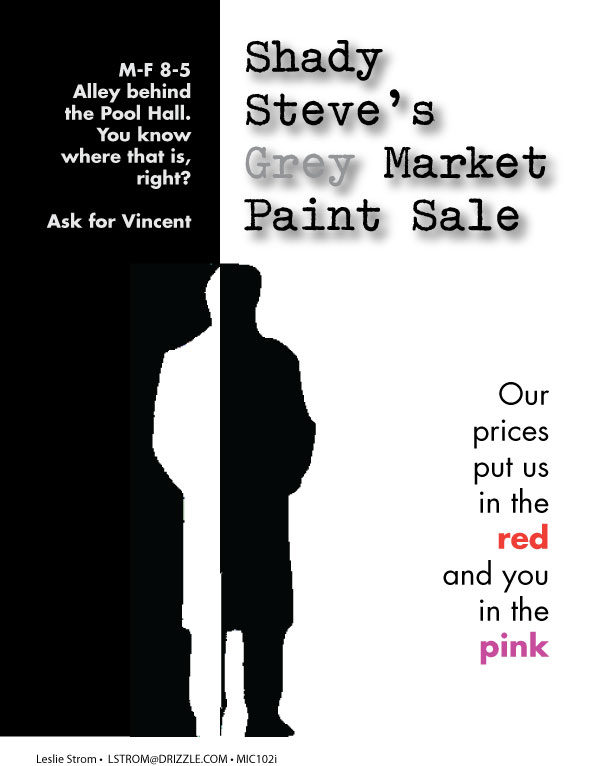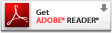Mic 102i: Illustrator
Assignment 1:


- A header segment with your full name, your e-mail address, and MIC102I
- Pick something you’d like to create a fictional logo for, like a café, music shop, bookstore, etc. Think about what might appeal to a cusomer on letterhead and enveloped, in a newspaper ad, etc.
- Make your graphic around 5 in wide and/or 5 in wide.
- Consider building your item in 2 or 3 layers and locking them when done with one part.
- Make a clear design that uses the tools we’ve already covered. Think about using colors and contrasts that would translate well to black and white for 1 color printing and for full-color printing.
- Make sure your assignment identification info is at the top of the page
- Type 2-3 sentences below your work stating what worked and what didn’t for you.
- Save the file as a native Illustrator file (.ai) and as an eps file and save to web as a high-quality jpg, then zip these into one zip file.
- Make sure to name your file like this: FirstNameLastName-Assign01.
- UPLOAD your zip file to StudioBast E-Learning, Assignment 1 area.
Assignment 2: Flyer
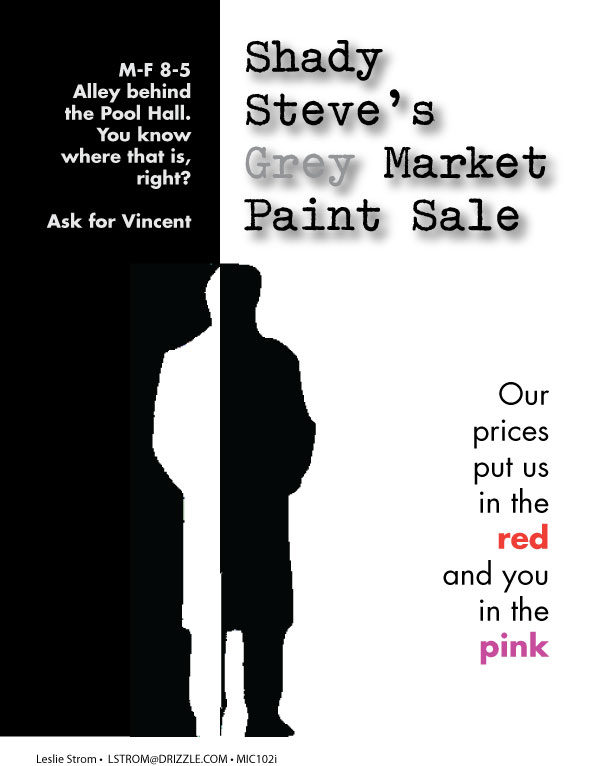
- 8.5 x 11 sizing, either landscape or portrait. You can design it to be full bleed or to have a border of ½ inch around the margins.
- CMYK color, layout measurement in inches, and text measurement in points.
- Think about a fictional or real customer or even you would do a flyer for, in order to come up with a clear layout concept and direction for the graphics and text you would create around (like for a coffee shop or a music event). Note: You can use Lorem Ipsum text.
- Consider building your item in 2 or 3 layers and locking them when done with one part.
- Use regular text formatting and also consider a bit of text funkiness, like modifying a font, or warping something, or using a readable text-path.
- Choose colors and contrast that make sense for your idea and which allow the flyer to be easy to read at about 3 feet and easy to spot at about 8 feet. (Like flyers that impact you!)
- Please feel free to keep any grid marks and/or guides you used – I can always hide them to see the final effect.
- Add a small footer segment with your full name, your e-mail address, and MIC102I
- Save the file as a native Illustrator file (.ai) and as an eps file and save to web as a high-quality jpg, then zip these into one zip file.
- Make sure to name your file like this: FirstNameLastName-Assign02.
- UPLOAD your zip file to StudioBast E-Learning, Week 2 Assignment area.