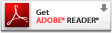Make Business Cards Work for You
Make your business card. Now make it work for you.
I'm constantly amazed at the power of a well-deployed business card. It's an act of bonding when you hand a new acquaintance your card.
I'm equally astonished at how often people don't have cards. Their reasons are forgivable... it is a commitment of time and money, and then you have to remember to actually have them with you when you need them. So here are my personal best tips on designing, printing and using a business card.
Design business cards.

If you lack the skills or time, use a template in your word processing app. If you use Illustrator, have at the template I use. Use Helvetica in a larger readable size, 12 pixels is good.
Minimize the facts: As a basic card, put your name, your email and a phone number. They can reach you from those. Other details like title, website, logo, are options to add, but the basics will get you by. Consider adding a picture of yourself. No, really. I've gone to events where I collected a dozen business cards and even with my notes, I can't recall who the individuals were. Except the guy with his picture on the fronf of the card. And the girl who makes outfits for strippers. Her I remembered.
Stick with standard size cards. Moo Cards (moo.com) can be creative and gorgeous, but the small cards get lost. I can't tell you how many I've collected and lost before I can get them filed in my notebook.
Print one side only. Print cost is lower. There's space on the back to write notes which I do every time, and all the info can be seen in one glance on a bulletin board or lying on a table.
Use a distinctive color so it stands out. Make the color light and the contrast high so that card scanners can read it. I typically flood the entire card face with a color. There's no ignoring it.
AND... experimentation doesn't have to be expensive!
Save your Design Files
Save your design as a pdf of the entire sheet for printing. Make sure that when printing to pdf you uncheck the scale to fit medium box so the size you designed remains the same. Print out the pdf on your home printer and make sure there's no shrinkage.
Put the file on a thumb drive (which you should carry with you all the time) or on line in your portfolio website so you can access them for printing anywhere in the world you might be.

Print Your cards
Here's the part you probably thought was going to be painful. It's not. Purchase a package of white business card stock, which costs about $16 for 200 cards ($0.08 a card). Get the laser printing version rather than the inkjet. Take your design file in pdf form to a printer (I use Kinko's) and have them run a sheet or two on their laser color printer.
If you're tempted to use your home printer, here are some reasons NOT to: Inkjet isn't as sharp, if you use a color background your color ink will deplete so fast you'll wonder if there's a hole in the cartridge, and inkjet ink runs when wet so you can't read what's on it.
I pay $1.35 a sheet at Kinko's for them to color laser print on my business card stock. The color is saturated and even, the printing sharp as a tack. That comes to $0.21 per card for paper and printing, which allows you to experiment and correct, and create custom cards for various events. I find that 20 cards will do for an event. At some point you may want to just print out a whole bunch for a lot less money, at which point I recommend going to a printer other than Kinko's.

Use Your Cards.
Flog them like there's no tomorrow. Once you have the cards, make sure you will always have them when you need them. Take 10 minutes and go into your closet and tuck a few into the pockets of all your jackets and outerwear. Put them in your portfolio, handbags and briefcases, your camera case. Put a few in your wallet, inside your little notebook, bookbag, backpack, luggage tags. I made iPhone wallpaper out of mine. It's branding gone wild, but hey.

Card cases I use are a dollar item (I found them at University Bookstore but here's the manufacturer's site) which allows me to carry them unmolested in any bag I choose. I keep a little box of my cards in my car.

Keeping Business Cards: One of the best purchases I've made in some time was when my housemate, a corporate girl supreme, told me to go buy a good card book. I was heading for a job fair, and she told me that this book would be my best friend. It actually gets a lot of use. I make copious notes on business cards I receive, and I also collect cards I just think are neat. True, most of the information goes straight into my address book on my computer and iPhone, but there's nothing quite like the card itself to remind you of what you were discussing.
So enjoy getting your identity and message out to the world! I think you'll quickly see the benefits of a really good business card.